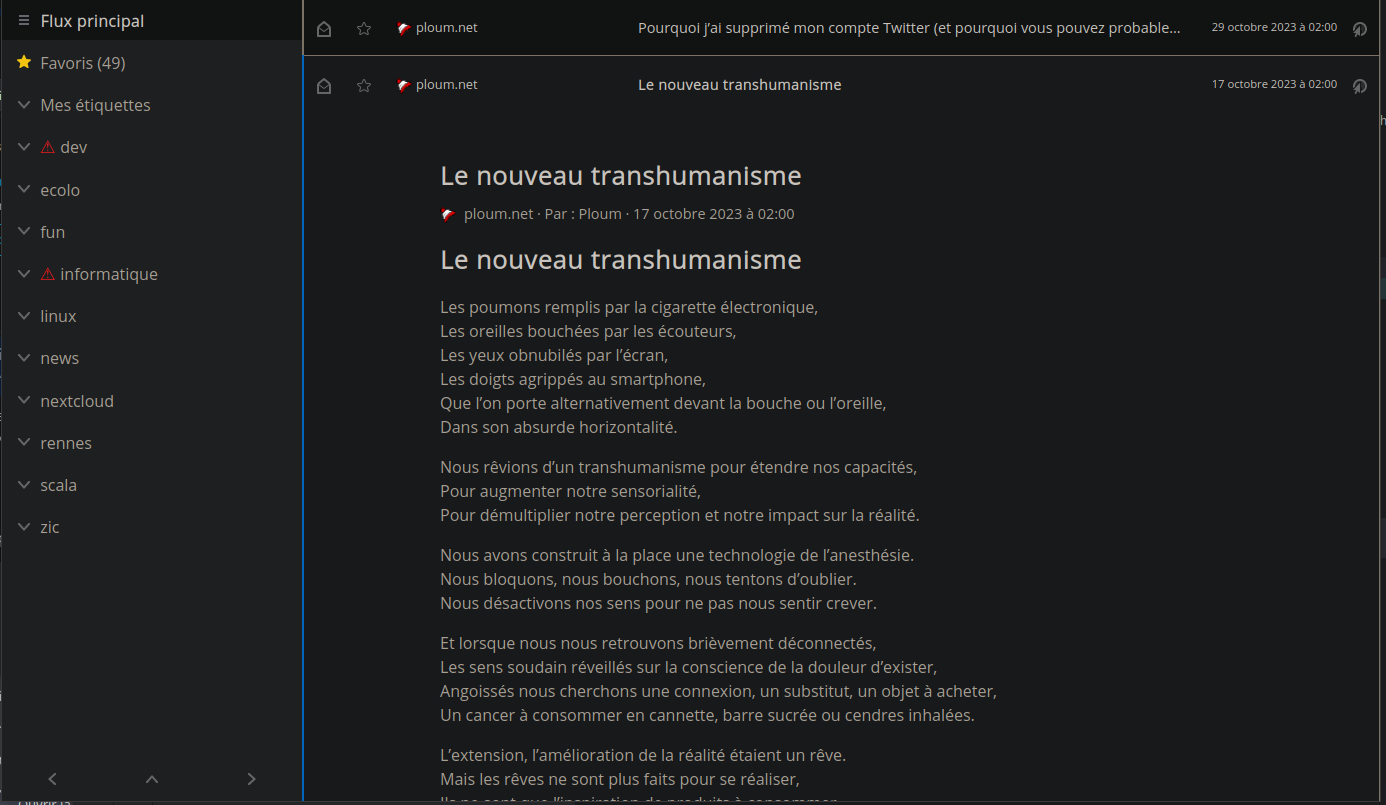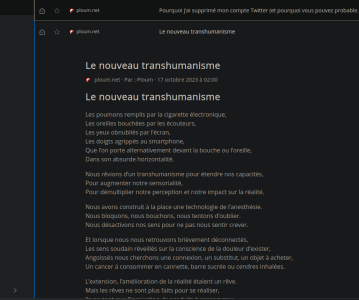Comme tout bon dinosaure des internets qui se respecte, j’utilise les flux RSS pour surveiller le monde. J’ai beaucoup utilisé tt-rss, NextCloud News et testé plein d’autre.
Même si j’étais très content de Nextcloud News et de son application mobile, lors d’une mise à jours de NextCloud je me suis retrouvé avec ça :
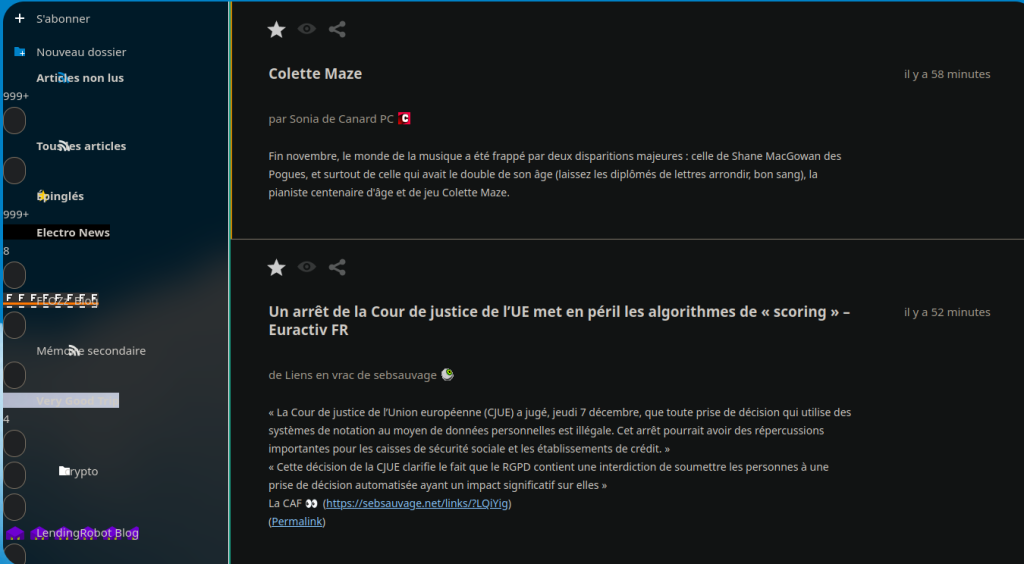
Bon, c’est encore utilisable surtout avec les applications mobiles et desktop.
Depuis je me suis offert un compte Zaclys (Merci à eux !!!) et j’ai voulu essayer leur lecteur RSS : FreshRSS.
J’ai aussi découvert FluentReader sous Linux qui est vraiment sympa et FocusReader et FeedMe sur Android, je ne sais pas encore laquelle garder.
J’ai le projet de relever régulièrement les articles mis en favori pour les pousser dans Wallabag, Shaarli et Omnivore car je ne sais pas encore quoi choisir.
Donc j’ouvre mon Bruno chérie et je cherche à me connecter au FreshRSS :
N’aillant pas réussi à faire fonctionner la première, la seconde elle fonctionne bien. Par contre, la doc de l’API Fever n’existe plus : https://feedafever.com/api.
Heureusement, Internet Archive existe : https://web.archive.org/web/20221221112459/https://feedafever.com/api
Je remet donc ici la documentation de l’API Fever :
API Public Beta
Fever 1.14 introduces the new Fever API. This API is in public beta and currently supports basic syncing and consuming of content. A subsequent update will allow for adding, editing and deleting feeds and groups. The API’s primary focus is maintaining a local cache of the data in a remote Fever installation.
I am soliciting feedback from interested developers and as such the beta API may expand to reflect that feedback. The current API is incomplete but stable. Existing features may be expanded on but will not be removed or modified. New features may be added.
I’ve created a simple HTML widget that allows you to query the Fever API and view the response.
Authentication
Without further ado, the Fever API endpoint URL looks like:
http://yourdomain.com/fever/?apiAll requests must be authenticated with a POSTed api_key. The value of api_key should be the md5 checksum of the Fever accounts email address and password concatenated with a colon. An example of a valid value for api_key using PHP’s native md5() function:
$email = 'you@yourdomain.com';
$pass = 'b3stp4s4wd3v4';
$api_key = md5($email.':'.$pass);A user may specify that https be used to connect to their Fever installation for additional security but you should not assume that all Fever installations support https.
The default response is a JSON object containing two members:
api_versioncontains the version of the API responding (positive integer)authwhether the request was successfully authenticated (boolean integer)
The API can also return XML by passing xml as the optional value of the api argument like so:
http://yourdomain.com/fever/?api=xmlThe top level XML element is named response.
The response to each successfully authenticated request will have auth set to 1 and include at least one additional member:
last_refreshed_on_timecontains the time of the most recently refreshed (not updated) feed (Unix timestamp/integer)
Read
When reading from the Fever API you add arguments to the query string of the API endpoint URL. If you attempt to POST these arguments (and their optional values) Fever will not recognize the request.
Groups
http://yourdomain.com/fever/?api&groupsA request with the groups argument will return two additional members:
groupscontains an array ofgroupobjectsfeeds_groupscontains an array offeeds_groupobjects
A group object has the following members:
id(positive integer)title(utf-8 string)
The feeds_group object is documented under “Feeds/Groups Relationships.”
The “Kindling” super group is not included in this response and is composed of all feeds with an is_spark equal to 0. The “Sparks” super group is not included in this response and is composed of all feeds with an is_spark equal to 1.
Feeds
http://yourdomain.com/fever/?api&feedsA request with the feeds argument will return two additional members:
feedscontains an array ofgroupobjectsfeeds_groupscontains an array offeeds_groupobjects
A feed object has the following members:
id(positive integer)favicon_id(positive integer)title(utf-8 string)url(utf-8 string)site_url(utf-8 string)is_spark(boolean integer)last_updated_on_time(Unix timestamp/integer)
The feeds_group object is documented under “Feeds/Groups Relationships.”
The “All Items” super feed is not included in this response and is composed of all items from all feeds that belong to a given group. For the “Kindling” super group and all user created groups the items should be limited to feeds with an is_spark equal to 0. For the “Sparks” super group the items should be limited to feeds with an is_spark equal to 1.
Feeds/Groups Relationships
A request with either the groups or feeds arguments will return an additional member:
A feeds_group object has the following members:
group_id(positive integer)feed_ids(string/comma-separated list of positive integers)
Favicons
http://yourdomain.com/fever/?api&faviconsA request with the favicons argument will return one additional member:
faviconscontains an array offaviconobjects
A favicon object has the following members:
id(positive integer)data(base64 encoded image data; prefixed by image type)
An example data value:
image/gif;base64,R0lGODlhAQABAIAAAObm5gAAACH5BAEAAAAALAAAAAABAAEAAAICRAEAOw==The data member of a favicon object can be used with the data: protocol to embed an image in CSS or HTML. A PHP/HTML example:
echo '<img src="data:'.$favicon['data'].'">';Items
http://yourdomain.com/fever/?api&itemsA request with the items argument will return two additional members:
itemscontains an array ofitemobjectstotal_itemscontains the total number of items stored in the database (added in API version 2)
An item object has the following members:
id(positive integer)feed_id(positive integer)title(utf-8 string)author(utf-8 string)html(utf-8 string)url(utf-8 string)is_saved(boolean integer)is_read(boolean integer)created_on_time(Unix timestamp/integer)
Most servers won’t have enough memory allocated to PHP to dump all items at once. Three optional arguments control determine the items included in the response.
- Use the
since_idargument with the highest id of locally cached items to request 50 additional items. Repeat until theitemsarray in the response is empty. - Use the
max_idargument with the lowest id of locally cached items (or0initially) to request 50 previous items. Repeat until theitemsarray in the response is empty. (added in API version 2) - Use the
with_idsargument with a comma-separated list of item ids to request (a maximum of 50) specific items. (added in API version 2)
Hot Links
http://yourdomain.com/fever/?api&linksA request with the links argument will return one additional member:
linkscontains an array oflinkobjects
A link object has the following members:
id(positive integer)feed_id(positive integer) only use whenis_itemequals1item_id(positive integer) only use whenis_itemequals1temperature(positive float)is_item(boolean integer)is_local(boolean integer) used to determine if the source feed and favicon should be displayedis_saved(boolean integer) only use whenis_itemequals1title(utf-8 string)url(utf-8 string)item_ids(string/comma-separated list of positive integers)
When requesting hot links you can control the range and offset by specifying a length of days for each as well as a page to fetch additional hot links. A request with just the links argument is equivalent to:
http://yourdomain.com/fever/?api&links&offset=0&range=7&page=1Or the first page (page=1) of Hot links for the past week (range=7) starting now (offset=0).
Link Caveats
Fever calculates Hot link temperatures in real-time. The API assumes you have an up-to-date local cache of items, feeds and favicons with which to construct a meaningful Hot view. Because they are ephemeral Hot links should not be cached in the same relational manner as items, feeds, groups and favicons.
Because Fever saves items and not individual links you can only « save » a Hot link when is_item equals 1.
Sync
The unread_item_ids and saved_item_ids arguments can be used to keep your local cache synced with the remote Fever installation.
http://yourdomain.com/fever/?api&unread_item_idsA request with the unread_item_ids argument will return one additional member:
unread_item_ids(string/comma-separated list of positive integers)
http://yourdomain.com/fever/?api&saved_item_idsA request with the saved_item_ids argument will return one additional member:
saved_item_ids(string/comma-separated list of positive integers)
One of these members will be returned as appropriate when marking an item as read, unread, saved, or unsaved and when marking a feed or group as read.
Because groups and feeds will be limited in number compared to items, they should be synced by comparing an array of locally cached feed or group ids to an array of feed or group ids returned by their respective API request.
Write
The public beta of the API does not provide a way to add, edit or delete feeds or groups but you can mark items, feeds and groups as read and save or unsave items. You can also unread recently read items. When writing to the Fever API you add arguments to the POST data you submit to the API endpoint URL.
Adding unread_recently_read=1 to your POST data will mark recently read items as unread.
You can update an individual item by adding the following three arguments to your POST data:
mark=itemas=?where?is replaced withread,savedorunsavedid=?where?is replaced with theidof the item to modify
Marking a feed or group as read is similar but requires one additional argument to prevent marking new, unreceived items as read:
mark=?where?is replaced withfeedorgroupas=readid=?where?is replaced with theidof the feed or group to modifybefore=?where?is replaced with the Unix timestamp of the the local client’s most recentitemsAPI request
You can mark the “Kindling” super group (and the “Sparks” super group) as read by adding the following four arguments to your POST data:
mark=groupas=readid=0before=?where?is replaced with the Unix timestamp of the the local client’s lastitemsAPI request
Similarly you can mark just the “Sparks” super group as read by adding the following four arguments to your POST data:
mark=groupas=readid=-1before=?where?is replaced with the Unix timestamp of the the local client’s lastitemsAPI request